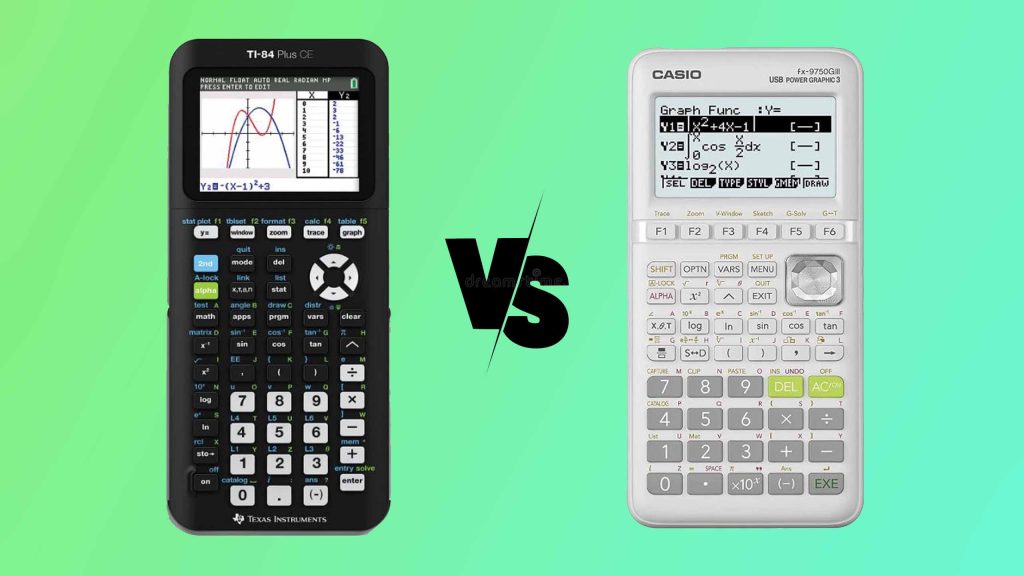Both Casio and Texas Instruments are the market leaders in the field of electronics. They always cater to the needs of students with the innovative gradation of their devices. TI 84 PLUS CE and Casio fx 9750 GII are the most recommended devices used by students from high school onwards.
However, they are unique and different on their own on the basis of some features. In this article, we have compared and contrasted their specifications to make it easy for you to choose between the two.
Ti 84 Plus CE
TI 84 Plus CE is enjoying a monopoly among its competitors by remaining the most demanded problem solver for years. This unit is loaded with a bunch of features at such an affordable price.
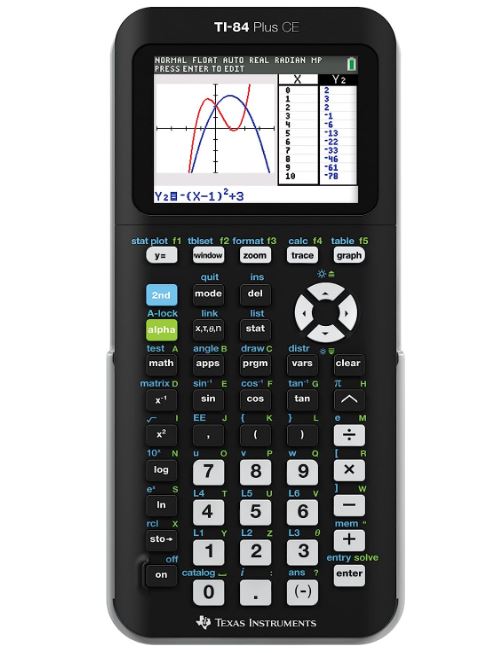
Its high-resolution colored screen, its easy user interface the fastest processor, and its ample storage memory are among its most remarkable features.
Its split screen function allows you to move the graphs vertically and horizontally to get a better view of the equations.
Its high-powered LCD gives an improved view of graphs which makes them more readable.
The powerful processor used in this unit returns the output in seconds. An I/O port has been made part of its hardware to communicate with other devices easily.
Also, see our comparison of Ti 84 vs. Ti 85
Casio fx 9750 GII
Casio remains one step ahead when it comes to the provision of intuitive software designs. Unlike others, it offers dozens of apps at such an affordable price.
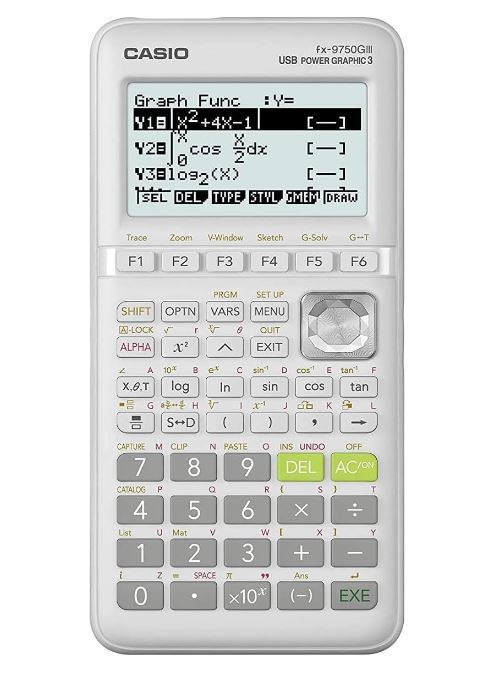
With its user-friendly icon-based menus, their devices can be easily mastered by students from high school to college in order to solve algebra and other complex mathematical equations.
Casio fx 9750 GII is a user-friendly gadget that comes with a high-resolution LCD. Its high-speed CPU allows you to do lengthy calculations in the least possible time.
The unit has some graphing capabilities and other commendable features. A USB port has also been installed to support the transfer and sharing of data.
To get an in-depth understanding of these devices let us compare and contrast their features so it becomes less ambiguous for you to choose one of them.
Ti 84 Plus CE vs Casio fx 9750gii – The Main Differences
Here are some of the most noted differences to expect:
Apps
Well, both these units have all the essential apps used by the students of math, trigonometry, AP statistics, graphing, algebra, and science. But no doubt TI 84 PLUS comes with more interactive apps.
It has pre-installed software including the CABRI JR app that allows you to use interactive geometrical functions, and Conic Graphing, Inequality Graphing, and Probability Simulation are among the most useful preloaded apps for statistics.
On the other hand, Casio fx 9750 GII can outperform basic tasks. Either it has graphing capabilities to plot graphs, Quick Pie Charts and Bar Graphs, Built-in Conic Equations, AP Statistics Features, or Simple One-Step Graph-solve Feature, but what you find in TI 84 plus has no match.
Screen Resolution
Ti 84 Plus CE uses DPI technology and has a resolution power of 320 by 240 pixels. It can display 16 characters per eight lines.
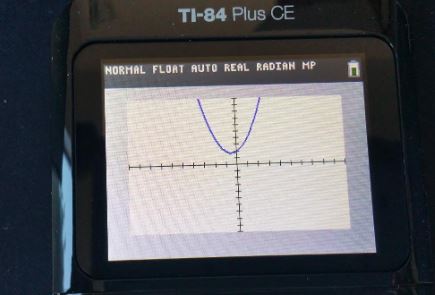
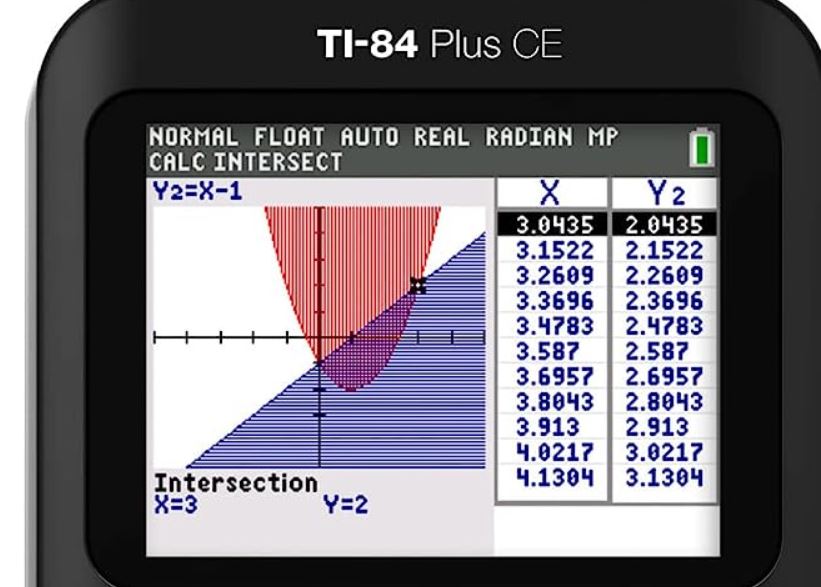
On the other hand, Casio fx 9750 GII works on enlarged dot area technology and has a resolution power of 128 by 64 pixels. It can display 21 characters per eight lines.
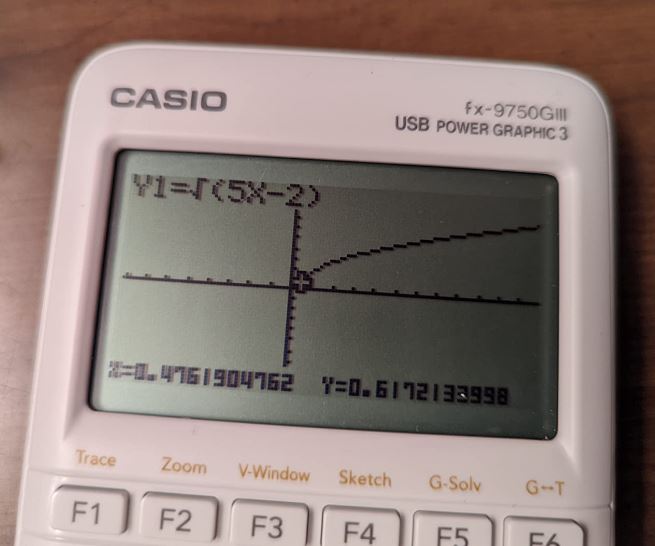
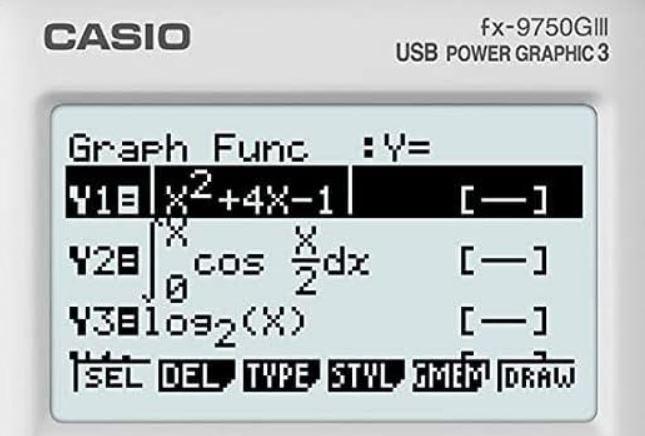
RAM
Well, the processor is all that counts when each keystroke is directly linked to the score.
Ti 84 plus CE has the fastest processor of 15 MHZ/ 154 K. It returns the output accurately in the minimum possible time.
With its 62 KB RAM Casio FX 9570 GII creates immediate results. When compared CASIO instead of its slow processor works better for numerical calculations and even graphs.
When both of them were tested, Casio due to its low-resolution power was found to be faster in generating results than TI 84 PLUS CE.
USB Connectivity
Both devices support a USB connection. The user can share and transfer data to a PC or to any other supportive device. But what makes a difference here is that USB in TI 84 plus CE welcomes the new software updates via USB connection.
Built up Design
Ti 84 plus CE weighs 3.5 ounces. It is handy to carry and comes in a much sleeker design than the previous models.
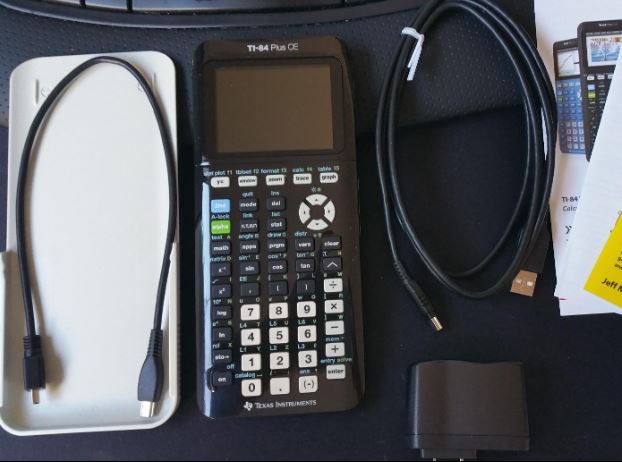
On the other hand, CASIO when compared with the TI 84 plus weighs 7.6 ounces. Hence it is bulky in look.
Power Source
Casio is powered by 4 AAA batteries which are not rechargeable, unlike TI 84 PLUS which is run by lithium-ion rechargeable batteries. TI84 PLUS CE batteries can work for up to a month on a single charge.
Software
Casio fx 9750 GII entertains all the basic calculations of math, science, algebra, AP statistics, business and finance, pie charts, and bar graphs, and it also has a step graph solve feature.
Ti 84 plus CE color graphing calculator enables its users to play with real data analysis, negative of complex numbers, and much more.
Graphing Capabilities
Both devices are well known for their effective graphing capabilities. TI 84 PLUS CE graphing calculator is the most recommended product due to its improved graphing features. It can draw graphs in seven different styles.
Moreover, its colored screen draws lines in different colors so that one can differentiate it easily.
Similarly, Casio fx 9750 GII can work for inequality graphs, conic graphs, dual graphs, integration graphs, etc.
But when it is compared with ti 84 plus CE, the latter has advanced functionalities due to the high-resolution screen and the fastest processor.
Likewise, the image created by Casio fx 9750 GII is a bit blurry than that formed by TI84 PLUS CE.
Math Print
Ti 84 plus CE graphing calculator has a math print feature that allows its users to enter symbols, digits, and fractions in a proper math format. This incredible distraction-free tool helps users to focus on their work.
On the other hand in Casio user needs to enter data in parentheses. Otherwise, it ends up in a syntax error.
User Interface
Casio has always focused on designing user-friendly interfaces. One key strike is used for one function so the user concentrates more on calculations and not on memorizing keys.
However, abbreviations of the functions used in the menu make them confusing sometimes.
On the contrary icon-based menus are not used by TI 84 PLUS CE. Due to its wide enough 3.2-inch screen, it displays a maximum number of functions at once.
Another point of consideration is that it uses easily understandable abbreviations for functions like frac for fractions, dec for decimals, etc.
Exams Allowance
The TI-84 Plus CE is approved for use on the following exams PSAT, SAT, and ACT entrance tests. It is also allowed for AP Exams that allow a graphing calculator. It is also approved for use on the IB exam.
Casio fx 9750 GII is permissible to use for PSAT/NMSQT, SAT, AP, and ACT other entrance exams.
Price
TI 84 PLUS CE COLOR graphing calculator due to its advanced features costs more than Casio fx9750 GII.
Conclusion
Both TI AND Casio are reliable and well-known companies. Their products are designed for students of all levels. The above-mentioned units are the most recommended ones.
Both of them have excellent graphing capabilities and are also allowed in many standardized tests like PSAT, AP, and IB. The most prominent difference between these two is their price.
Casio devices are way lower in cost with all essential computing features. But the hefty price tag of TI 84 plus is worth it. All you are paying for is its upgraded operating system, its fastest processor, its high-resolution colored screen, and its durable hardware.

Sheema Ahmed is a passionate writer and educator, specializing in crafting content tailored for individuals preparing for challenging exams such as CSS, SAT, and ACT. Born with a fervour for education, Sheema’s journey began at Hazara University, where she graduated with distinction, solidifying her commitment to academic excellence.