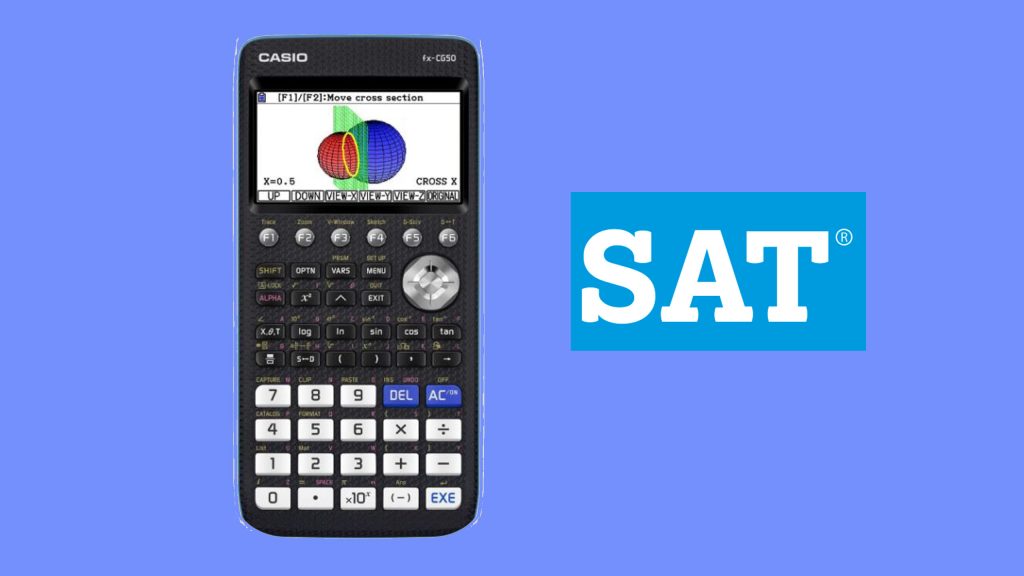When selecting a calculator for the SAT, it’s important to choose one that’s both approved by the College Board and easy to use under test conditions. The two most popular options are the TI-84 Plus and the TI-Nspire CX, both of which meet these requirements.
The TI-84 Plus is a tried-and-true model used widely in schools. Its simple interface makes it easy to use quickly, which is helpful during the test. It’s reliable, has a solid library of preloaded apps, and is often available for borrowing from schools or friends.
The TI-Nspire CX offers more advanced features, including a high-resolution color screen and a more intuitive interface. While it comes with additional functionalities that could benefit certain SAT questions, it is also more expensive than the TI-84 Plus. Whether it’s worth the investment depends on how much you value those extra features.
For those who prefer a non-graphing option, the TI-36X Pro is an excellent, more affordable choice. While it doesn’t offer the graphing capabilities of the TI-84 or TI-Nspire, it is still functional for many SAT problems. If you’re comfortable solving problems without graphing, this scientific calculator could be a practical option.
SAT Calculator Comparison Table
| Product Name | Reason | Price |
| Texas Instrument TI-84 CE | Overall Best | Check on Amazon |
| CASIO PRIZM FX-CG50 | Best Value for the Money | Check on Amazon |
| Casio FX-9750GII Graphing Calculator | Best Budget | Check on Amazon |
Tips for Using Calculators in A SAT Exam
Familiarize yourself with your chosen calculator before the SAT to avoid wasting time during the test.
Ensure your calculator has fresh batteries since charging during the test is not allowed.
Use the calculator strategically; assess each question to determine if it will save you time or if mental math would be quicker.
Which Calculators are allowed in SAT and PSAT Exams?
SAT and PSAT exams include two math sections. Before sitting for the exam one must know that a calculator is only allowed for the second math portion.
Acceptable SAT Calculators
- Battery-powered, handheld calculators.
- Most graphing calculators (especially all Ti plus models).
Calculators You Cannot Take to SAT Exam
- Some calculators having CAS functionality are not permitted for SAT exams.
- Smartphones, smartwatches, and tablets are not allowed in SAT exams.
- The models with a noisy keyboard are also not allowed.
- The models that support wifi or Bluetooth connection are also not allowed.
The Best Calculator for SAT Math Section
1- Texas Instrument TI-84 CE – Overall SAT Acceptable Calculator

The Texas Instrument TI-84 CE is the most popular calculator among students for the SAT/ACT exam. It comes with a rechargeable battery and has well-spaced keys. The software on this calculator works flawlessly, so you won’t be facing any errors while solving your exam.
TI 84 CE graphing calculator is an incredible unit mostly used by SAT students. It is a multi-functional SAT calculator with almost all the essential features to handle pre-algebraic, statistical, and trigonometric expressions.
Unlike others, it has an easy-to-use interface. Ti 84 CE has single-key functions, and the user does not need to memorize the combinations of keys.
To keep students focused the device does not support Bluetooth, WIFI, or camera.
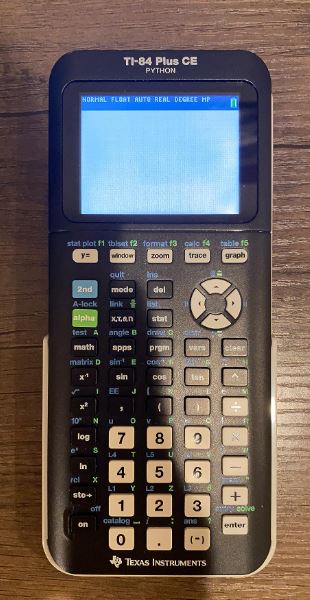
The unit is backed by a powerful rechargeable battery that can be used for up to a month on a single charge. The use of PYTHON (programming language) helps the students to design the program.
This calculator is approved for college entrance exams tests like PSAT, SAT, ACT, IB® Diploma Program, and AP® tests.
Pros
Cons
2- CASIO PRIZM FX-CG50 – Best Casio Calculator for SAT

It’s an affordable device with a high-resolution screen. Moreover, it has enough storage capacity to save important functions needed to solve the SAT exam.
Also, it has an easy-to-use interface, so you don’t need to be an expert to scroll through different functions.
If you looking for a complete graphing calculator, then CASIO PRIZM FX-CG50 gives you the most value for your money.
It is an excellent combination of SAT and ACT functions. As the main requirement of the SAT, the calculator lacks the CAS function. It is backed by 4 AA batteries that can operate for up to 250 hours. The unit has a high-resolution colour LCD that allows it to display 21 characters per 8 lines.
It has a natural textbook display and an intuitive icon-driven interface. This problem solver is programmable and has 16 MB of memory that allows you to create and store programs of your own. It also has a USB port and can communicate with other devices.
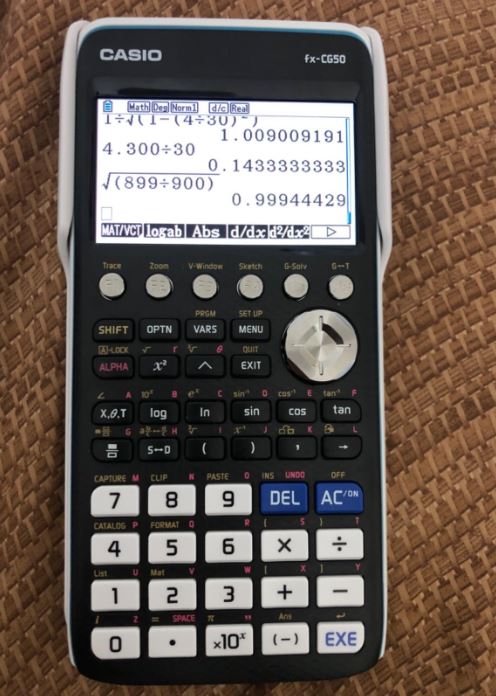
It does not use a traditional method and returns exact answers. For example, if you enter the value as a fraction, it will simplify the answer in fraction form.
Similarly, it has built-in functions to convert irrational and decimal fractions.
The unit is budget-friendly and also works for trigonometric, integrals, derivatives, and summation functions.
Unlike others, it gives results most accurately and quickly. It has pre-installed apps like a spreadsheet, graphing conic sections (hyperbola, parabola, Ellipse, and circle), tabular data analysis, and the equation solver (simultaneous, polynomial, solver) in matrix form.
Casio PRIZM FX-CG50 also has some financial functions like net cash flows and compound interest.
It also has a detailed periodic table for the students dealing with chemistry. To add to its 3D capability assists you in plotting 3 graphs at a time.
Pros
Cons
3- Casio FX-9750GII Graphing Calculator – Best Budget SAT Calculator

It’s one of the most highly-rated non-colour graphing calculators available right now. There’s enough flash memory on this device to store your important equations and functions.
We liked the battery life on this calculator, it lasts more than a year on normal use.
The screen and fonts on this calculator are bigger as compared to previous versions, and it’s now easier to read letters and numbers.
The Math IO on this device is easy to use as compared to other high-end calculators. Lastly, the lower price tag makes this device worth buying if you have a tight budget range.
The Casio fx-9750GII graphing calculator is allowed for PSAT/NMSQT, SAT, and ACT college entrance exams and AP tests.
The calculator comes with multifunctional features for statistics, Pre-Algebra, Algebra I, Algebra II, Geometry, Trigonometry, Calculus, AP Calculus, Biology, Chemistry, Engineering, and Finance & Business.
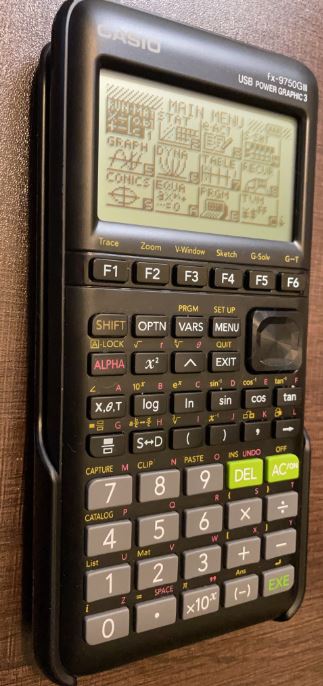
It has a high-resolution LCD that displays 21 characters per 8 lines. Its dot area technology previews figures, graphs, and statistical data more clearly.
The device has 62 KB of internal RAM that allows you to compute even complex calculations accurately and swiftly.
Its key features include Quick Pie Charts & Bar Graphs, Built-in Conic Equations, AP Statistics, list-based statistics, Graph x = f(y), inequality graphs, integral graphs, matrices, and much more.
The device is powered by 4 AAA batteries that can work up to 250 hours.
Pros
Cons
4- TI-Nspire CX CAS Graphing Calculator By Texas Instruments – Reliable Scientific SAT Calculator

If you want a rich graphing calculator screen, this might be the right pick for you. The 3.5-inch screen on this device offers a crispy view when laying out graphs on the x-axis and y-axis.
Moreover, there are a lot of mathematical functions that you could execute with this calculator.
Whether it’s about quickly solving the math section in the SAT exam or doing college algebra, the TI-Nspire CX CAS stands next to you.
You can use animations and sliders to explain the behaviour of different graphs on this device.
This calculator helps you save a lot of time in your SAT exam when dealing with complex mathematical equations.
This calculator is counted among the advanced versions of calculators to date. Its sleek and smart device is flooded with several Math, Science, Algebra, Calculus, Trigonometric, and various other functions.
It has pre-installed CAS (Computer Algebraic System) technology that allows its user to compute algebraic expressions along with their variables.
It comes with a high-resolution LCD that previews variables, and exponents more clearly. Its backlit colour display makes it easier for the students to use during night study sessions.
It can plot and analyze graphs using its different graph styles. The sliders can be used to explain the behaviour of variables.
It can solve the limits automatically. The unit has eleven interactive zoom features that allow you to focus on a particular point in a graph.
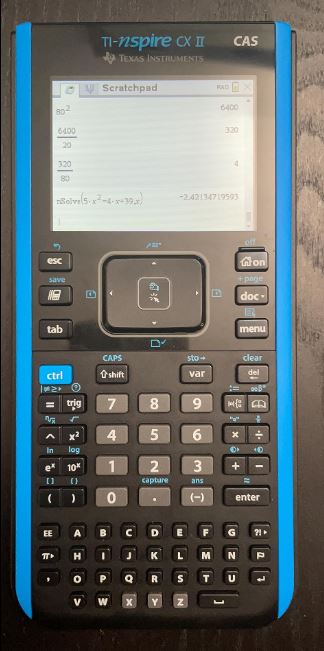
It is also capable of solving the negative of complex numbers, and anti-derivatives, and returns the exact answers. You need not memorize the syntax of equations, as the problem solver has built-in apps that enter values in proper notations.
Just like a computer you can also create, edit and save documents in it.
It is intuitive and has a graphical user interface. As every second counts during the exam, its speedy processor makes accurate calculations in less than eight seconds.
Moreover, its 1200 SP rechargeable, replaceable battery assists you to operate the device for up to 2 weeks. It has an ample memory of 100 MB.
Standardized testing organizations have approved the TI-Nspire™ CX CAS graphing calculator has been approved by standardized testing organizations for SAT®, AP® PSAT/NMSQT®, and some other state exams.
Pros
Cons
5- TI-83 Plus Graphing Calculator – Best Cheap Calculator for SAT
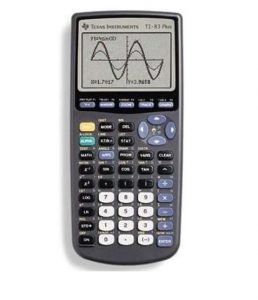
The TI-83 offers a very easy interface for students of math and science. You can solve complex mathematical equations and carry out data plotting without any issues.
It also has a flash ROM memory to install third-party mathematical applications. The calculator is pre-installed with most needed applications like StudyCards and Vernier EasyData.
This is one of the bestselling products of Texas Instrument. What makes the Ti-83 Plus popular is its budget-friendly price as compared to Ti-84 Plus. It offers multifarious functions at a minimal price.
The unit has an incredible ability to calculate the problems of math, science, algebra, statistics, trigonometry, etc
The device comes with a sufficient RAM of 24 KB to store the data and return the results at a faster speed.
Similarly, it has a flash of 160 KB ROM memory. This feature enables, users, to upgrade their devices with advanced software.
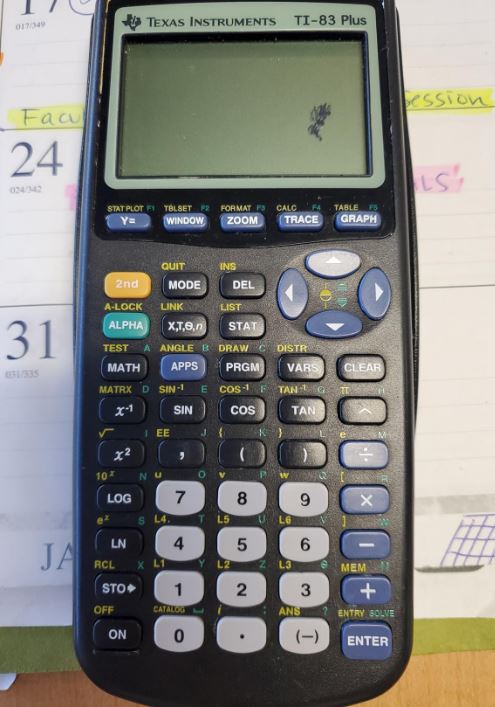
It has a user-friendly interface and a well-readable display of 8 to 12 characters long. It also has a screen resolution of 64 x 96 pixels.
The back-lit screen feature makes it easier for the user to navigate from point to point in a graph. Being a graphing calculator it can plot and analyze graphs in six different styles.
It is powered by 4 AAA batteries along with a lithium-ion battery. The former prevents the data in case of failure of the latter one. The unit is compatible with Ti 84 Plus and other Ti plus silver edition models.
This calculator is approved by standardized organizations to be used in tests like SAT, PSAT/NMSQT, ACT, AP, IB, and Praxis exams.
Pros
Cons
6- TI 89 Titanium – Highly Recommended Calculator for SAT/ACT Math Section
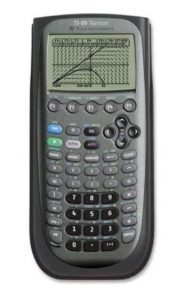
If you need a device that can solve calculus, algebra, stats, and matrices, then the TI 89 Titanium calculator will surely meet your expectations.
There’s 188 KB RAM and 2.7 MB flash memory for storing important functions, data, and graphs.
The most exciting feature is that you can connect this calculator to your PC to transfer all of your important data.
There’s a lot you can do with this device, especially if it’s about moving back into your equation to change variables and signs, or making changes to the whole equation if needed.
For dealing with complex numbers or differentiating and integrating the value of x, this might be the most reliable calculator to go with.
The unit comes with powerful tools to compute the problems related to basic level maths, calculus, algebra, matrices, trigonometry, statistical functions, partial derivatives, etc.
As a graphing calculator, it has a 3D capability to plot graphs for a better understanding of complex equations. The built-in CAS functionality or Computer Algebra System enables the device to insert and evaluate the equations along with their variables.
It comes with dimensions of 7.5 x 0.9 x 3.3 inches. It is handy and weighs 5.2 ounces. It has 188 kb RAM which is enough to process the data swiftly.
And 2.7MB of flash memory spurs its storage capability as well as helps it to support any future upgrades.
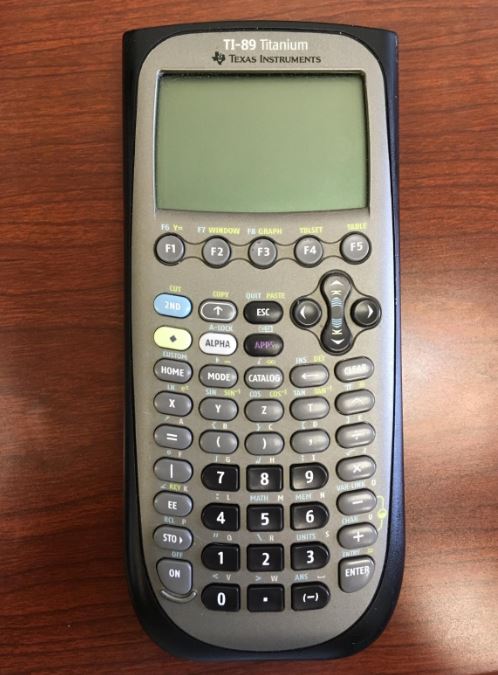
Moreover, in your TI-89 Titanium, you can customize the menu and apps as per your desire.
It includes symbolic manipulation, constants, measurement units, statistics and data plots, a numeric solver, and a text editor.
The device comes with a USB port and an i/o cable along with a computer cable to allow synchronization between other Ti devices and with computers. The device is permitted to be used in SAT, AP, and ACT exams.
Both come with almost the same features except CAS, yes this calculator lacks CAS functionality.
That is why it can be used in various tests including SAT, ACT, and some other exams where the use of CAS is prohibited.
Pros
Cons
Buying Guide for Choosing Calculators for SAT (Factors to Consider)
Here are several factors to consider when selecting a calculator for the SAT:
- Basic Functionality: The SAT doesn’t require advanced features. A basic scientific calculator with functions like addition, subtraction, multiplication, division, square roots, and basic trigonometry is usually sufficient.
- Non-Programmable: SAT rules prohibit the use of programmable calculators, calculators with QWERTY keyboards, and calculators with any built-in computer algebra system (CAS). Make sure the calculator you choose adheres to these guidelines.
- Battery Life: Opt for a calculator with a long battery life to ensure it lasts throughout the entire SAT without any issues. It’s advisable to bring extra batteries or a backup calculator, just in case.
- Display: A clear and easy-to-read display is important, especially for quick calculations during the test. Make sure the calculator’s screen is not too small, and the digits are easily readable.
- Functionality for Math Section: Check that the calculator has the necessary functions for the Math section of the SAT, such as trigonometric functions, square roots, and basic statistical functions. Some questions may require specific mathematical operations, so it’s important to have a calculator that can handle them.
Conclusion
To sum up, by analyzing the above calculators we can assume that currently, Texas and Casio manufacturers are known for making the best calculators to take the SAT exam.
Both calculator brands provide the best features and have been approved by certified testing organizations to be used for SAT, ACT, and various other tests.
Remember no calculator comes up with a perfect combination of all your desired features.
Yet reading this article will help you to choose the best calculator to use in an SAT exam while staying within your budget and needs.
FAQs
What are the requirements for the calculators to be used for the SAT?
As per SAT policy, the calculator must fall into any of the three categories. It may be a graphing calculator, a scientific one, or a four-function calculator.
However, it must not support any Wi-Fi, Bluetooth, or wireless communication.
Is a calculator with CAS functionality acceptable for the SAT?
Yes, certain CAS calculators are approved for SAT and AP by standardized testing authorities. However, these devices are not allowed for ACT exams.
What are the most recommended brands of calculators for the SAT?
Advanced models of Texas and Casio are mostly recommended by teachers.
Can you use TI-84 on SAT?
Yes, TI-84 is one of those calculators that is approved for the SAT exam. Most graphing calculators are allowed for students who are appearing in PSAT or SAT exams.
Is fx991ex allowed in SAT?
Yes, the Casio FX991 ex is allowed in the SAT exam. Also, you can use higher models in the FX991 series.
Is TI 30x IIS allowed on SAT?
Yes, the Ti 30x IIS is approved to be used in the SAT exam.
How to use the SAT calculator?
Using a calculator is only allowed in the section labelled Math Test – Calculator Allowed. You cannot use the calculator in the section that states “No Calculator”. You can also ask your examiner about the part of the exam where you can use the calculator.
More Helpful Resources for Preparing SAT Exam

Sheema Ahmed is a passionate writer and educator, specializing in crafting content tailored for individuals preparing for challenging exams such as CSS, SAT, and ACT. Born with a fervour for education, Sheema’s journey began at Hazara University, where she graduated with distinction, solidifying her commitment to academic excellence.