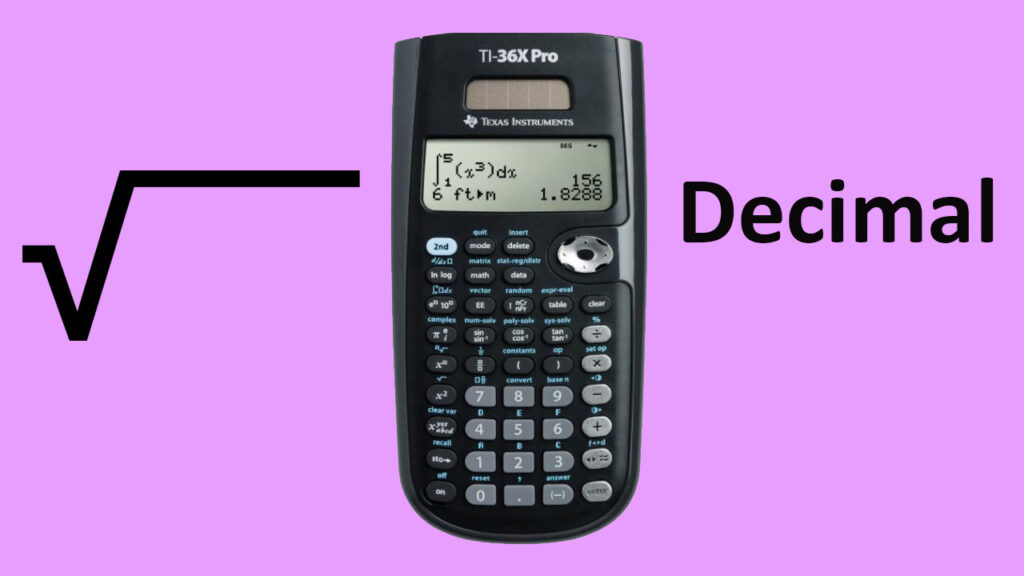TI-36X Pro is a smart device that comes with multi-features. Most calculators return the answer in decimal form. However, this excellent device returns it in the exact form. It has made the problem of changing fractions from square root to decimal easier.
Here is a complete guide to using the calculator in a better way.
It is super easy if you want to change the fraction into the decimal form using your ti-36 pro calculator. The TI-36X Pro is one of the most reliable calculators for solving algebra and other mathematical problems.
Conversion from fractions to square roots is very simple to do the task on this calculator, and here’s how you can do this in easy steps.
How to Change Decimal to Fraction in Ti 36 Pro
Step 1
- Enter the decimal value.
- For instance 1.5.
Step 2
- Press the 2nd function key on your calculator.
- Make sure that as you press the 2nd function key the calculator will display 2nd at the top left corner of the screen.
Step 3
- Now press the f/d key or approximate key. The key is located at the down-right corner, just above the enter key.
How to change fractions into decimal
Step 1
Hit the fraction button located just above key 7 in your calculator.
Step 2
- Then insert values
- For instance ½
- Use the arrow key to move the cursor from the numerator to the denominator.
- To get out of the fraction box press the right arrow key.
Step 3
- Press the 2nd function key.
- Then press the f/d function key or approximate key.
- The calculator will return the answer to decimal.
- As long as you keep on toggling this key the result will be changed into fraction and decimal form.
How to Convert Square Root into Decimal
You need to follow the steps below.
Step 1
Press the square root key or ‘.(at the left of key 7).
A radical or square root symbol will appear on the screen.
Enter the value for instance 32
Click enter.
The calculator will return answers as 4
Step 2
Now strike on the f/d function key or approximate key over the enter button.
And the answer will be returned in decimal.
Alternative Method to Convert Square Root to Decimal
Step 1
- Press the 2nd function key.
- Now hit on the square root key.
- Insert value.
Press the right arrow key to get out of this template.
Step 2
Now press the f/d function key or approximate key.
The calculator will return the answer in decimal form.
Conversion of Mixed numbers into decimal
How to Write Mixed Numbers
To write mixed numbers Ti 36 pro comes with a particular function key.
- Press the 2nd function key, then press 7 on the numeric pad.
- The device will now allow you to enter into a template having three boxes.
- Now insert values one by one.
- Use arrow keys to move the cursor from one box to another.
- For instance, 2 +3
- Hit enter or right arrow key.
- The calculator will return the answer as an improper fraction.
- Hit the f/d button.
- The answer will be converted into decimal form.
How to Convert Fraction inside a Fraction into Decimal Form on Ti 36 Pro
- Press the fraction button once to write the fraction above.
- Press the fraction button again to insert values in the fraction in the denominator.
- Use arrow keys to move from one box to another.
- Press enter.
- The result will be returned as an improper fraction.
- Use f/d or approximate key to convert it into decimal form.
FAQs
Q: While finding the square root my calculator is showing an error.
The calculator shows an error when the approximate key off to d key is inserted before completion of an operation, or when it is inserted inside the radical expression. Only press the approximate key outside the fraction and radical expression.
.

Sheema Ahmed is a passionate writer and educator, specializing in crafting content tailored for individuals preparing for challenging exams such as CSS, SAT, and ACT. Born with a fervour for education, Sheema’s journey began at Hazara University, where she graduated with distinction, solidifying her commitment to academic excellence.