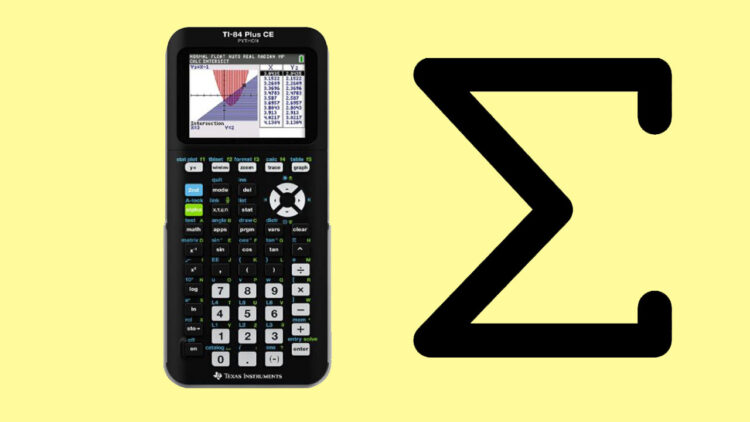The TI-84 Graphing Calculator is an essential tool for students, especially when it comes to dealing with sigma notation (summation), a common concept in mathematics. Sigma notation allows you to represent a series of numbers in a concise form, making it easier to calculate sums. In this guide, we’ll cover how to use the TI-84 to calculate sigma notation step by step, with easy-to-follow instructions and practical examples.
What is Sigma Notation?
Sigma notation (∑) represents the sum of a series of numbers. For example, if you want to sum a sequence like ( 1 + 2 + 3 + … + n ), you can express it using sigma notation:
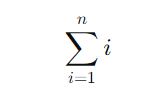
This reads as “the sum of ( i ) from 1 to ( n ).” Instead of adding all numbers manually, you can enter this expression into the TI-84 calculator to find the sum instantly.
When Do You Use Sigma Notation?
You’ll commonly encounter sigma notation in algebra, calculus, and statistics. It’s used to:
- Calculate the sum of sequences or series.
- Solve problems involving arithmetic or geometric progressions.
- Handle statistical operations such as finding sums of squares.
Step-by-Step Guide: Using Sigma Notation on the TI-84
Let’s break down how to use sigma notation on the TI-84 graphing calculator with a simple example.
Example: Find the sum of numbers from 1 to 10
The summation can be written as:

This calculates the sum ( 1 + 2 + 3 + … + 10 ).
Step 1: Access the Sigma Notation on Your Calculator
- Turn on the calculator by pressing the ON button.
- Press the MATH button.
- Scroll down using the arrow keys until you find the “summation(∑” option. It should be under the MATH menu.
- Press ENTER to select it. You’ll now see the sigma notation symbol on your screen.
Step 2: Enter Variables and Limits
Now you need to enter the details for the summation.
- First, enter the variable. For this example, we’ll use the variable i. To do this, press the ALPHA button followed by the corresponding key for i.
- Next, enter the lower limit (starting value) of the sum. In this case, it’s 1. After entering the number, press , (comma).
- Then, enter the upper limit (ending value) of the sum. For our example, this is 10. Press , again.
- Finally, enter the expression to be summed. In this case, we are summing i, so just press i again.
Your screen should now show:
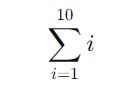
Step 3: Calculate the Result
Once the expression is entered correctly:
- Press ENTER to calculate the result.
- The answer 55 should appear on the screen, confirming that the sum of the numbers from 1 to 10 is 55.
Example: Using Sigma Notation for Complex Expressions
Let’s take a more complex example. Suppose you want to calculate the sum of squares of numbers from 1 to 5:
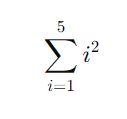
Step 1: Access Sigma Notation
Follow the same process as before to access the sigma notation feature through the MATH menu.
Step 2: Enter the Details
- Enter the variable i using the ALPHA key.
- Set the lower limit to 1.
- Set the upper limit to 5.
- Enter the expression i^2 using the (x^2) button for the square function.
Your screen should display:
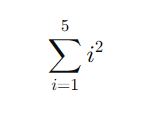
Step 3: Calculate the Result
- Press ENTER to see the result.
- The answer will be 55, which is the sum of the squares of numbers from 1 to 5.
Common Errors and Troubleshooting
While using sigma notation, you might encounter some issues. Here are a few common errors and how to fix them:
- Syntax Error: This often occurs if you forget to separate the limits or expression with commas. Make sure to check your input for the correct format.
- Wrong Variable: The calculator is case-sensitive, so ensure that you use the same variable throughout the expression.
Alternative Method for Summation on TI-84
If you prefer not to use the built-in sigma function, you can manually input each term of the sequence into the calculator and sum them up using the “+” button. This method works for shorter sequences but is less efficient for longer or more complex summations.
Real-World Application: Summation in Statistics
In statistics, you often need to calculate the sum of a series of numbers for operations like finding the mean, standard deviation, or variance. For instance, if you have a dataset of values and you want to find the sum of their squares, sigma notation on the TI-84 can make this task quicker and more efficient.
Conclusion
Using the sigma notation feature on the TI-84 graphing calculator allows you to quickly calculate sums, whether for simple arithmetic series or more complex expressions. By following these step-by-step instructions, you’ll be able to solve summation problems efficiently and avoid manual errors. Whether you’re studying algebra, calculus, or statistics, mastering this feature will save you time and effort.
Remember to use the right format when entering variables, limits, and expressions. Practice with real-life examples to become more comfortable using this powerful function.
FAQs
- Can I use sigma notation for non-integer values on the TI-84?
No, the summation function is designed for integer limits only. - Is there a limit to the size of the series I can calculate?
The TI-84 can handle a wide range of sums, but very large limits may slow down the processing. - Can I use other variables instead of “i”?
Yes, you can use any letter as a variable for summation, but be consistent in your notation.

Sheema Ahmed is a passionate writer and educator, specializing in crafting content tailored for individuals preparing for challenging exams such as CSS, SAT, and ACT. Born with a fervour for education, Sheema’s journey began at Hazara University, where she graduated with distinction, solidifying her commitment to academic excellence.