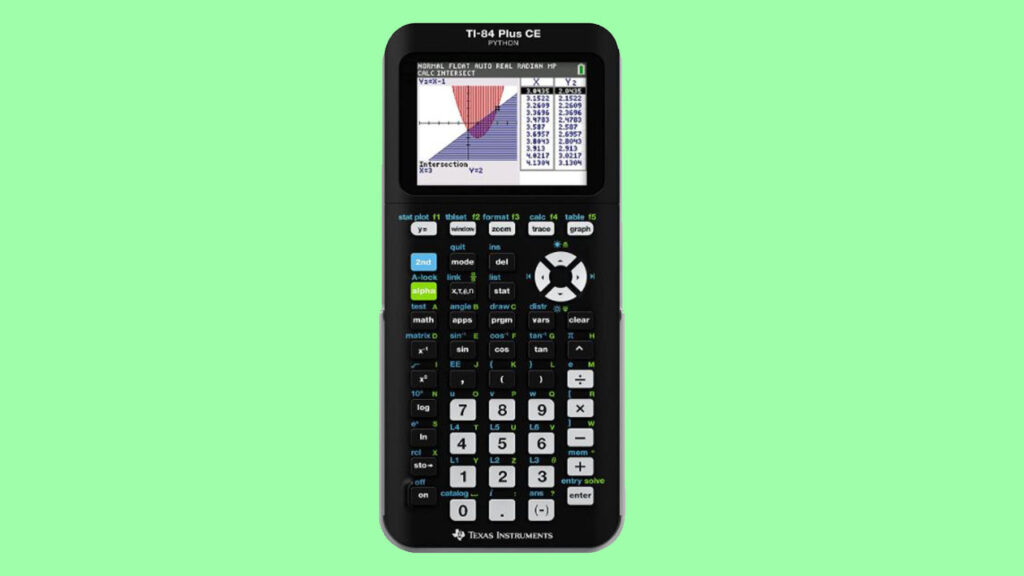It is recommended to store your data when you are planning to erase the RAM of your calculator. Or If you want to store programs, Images, pictures, and various other variables, then opt for TI-84 calculators. Unlike others, this device comes up with a special feature of ARCHIVE/UNARCHIVE programs.
The Texas Instruments TI-84 is one of the best calculators for algebra, trigonometry, calculus, and other mathematical problems.
Comparison of Archive and Ram Memory on a Calculator
Archived data in your calculator does not lose in case of failure of battery or sudden switch off .as compared to RAM in which any such uncertain condition would erase the data altogether.
The archive can store data up to 3.5MB while RAM has less capacity of storage as huge numbers of programs are already running on it.
The only problem with this special feature is that they are not executed unless unarchive.
Archive Programs on a Ti 84 Calculator
Step 1
Press the (2nd ) button then press memory (Mem/+).
In some calculators after pressing 2nd and (Mem/+) the device will show the manage /delete option .select ‘manage’ and it will lead you to choose the archive menu.
While latest versions of these calculators would directly display the list of functions you want to perform.
Step 2
- Use arrow keys to scroll up and down.
- Scroll down and drag the cursor to ARCHIVE.
- Select Archive.
Step 3
Now a number of programs are displayed on which the device could apply this feature. Scroll down until you find your desired function to be archived.
Step 4
- Select the program or (prgm).
- Press enter or equal button.
- Again press enter button and your screen will display DONE. It means that your program has archived
How to Check Whether the Program is Archived or Not?
In order to check out the stored program you need to follow the steps below :
You need to press the program/(prgm) button.
Here the program you have archived will be shown with an asterisk (*) sign.
How to Run Archived Program on Ti 84 Calculator
Archived programs cannot be displayed unless unarchived first. So you need to follow the steps below to execute them.
Step 1
Press 2nd then mem/+ button.
Step 2
Scroll down the cursor to unarchive.
Press enter.
Step 3
Press the program (prgm) button to view the stored programs which need to be unarchived.
- Select the program.
- Press enter until the program you want to unarchive is done.
- Hit on the enter button again.
FAQ’s
Q: What does the archive feature contribute to ti 84 calculators?
It is a special feature designed to store and retrieve data in the ti 84 calculators. This part of memory is separated from RAM, which means that the user data, program, or variables secured in the archive feature are permanently saved there until and unless erased deliberately.
Q: How do you know a program is archived or not?
Archived programs have an asterisk (*) mark in front of them .press program (prgm) button to let your device display the programs it has stored in the archive menu.
Q: How to move the cursor to choose the archive menu?
Use arrow keys on your calculator to scroll the cursor from the top of the menu to down.

Sheema Ahmed is a passionate writer and educator, specializing in crafting content tailored for individuals preparing for challenging exams such as CSS, SAT, and ACT. Born with a fervour for education, Sheema’s journey began at Hazara University, where she graduated with distinction, solidifying her commitment to academic excellence.